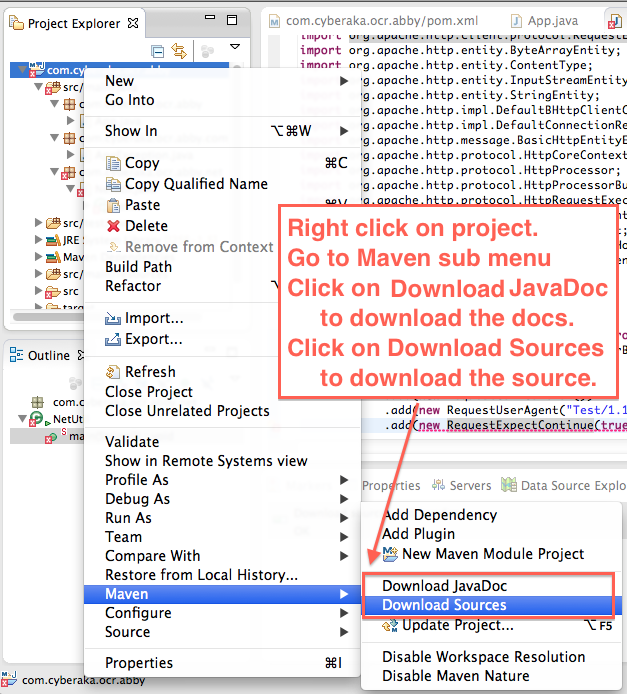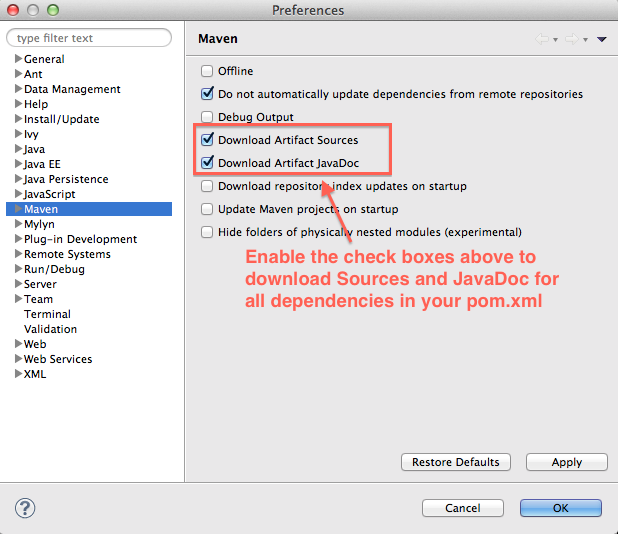When JavaFX was launched in 2007 I had thought that Sun had already lost the race of RIA and RCP platform to Silverlight and Adobe Flex. Plus the fact that JavaFX required the developer to learn a new scripting language was a big turn off. Although it’s not a big deal to learn something new but re-training an entire team on something new when a better replacement is available was simply a tough thing then. I could have designed some of my projects using JavaFX but I consistently used Swing as I felt it was the better framework.
Fast forward to 2011 JavaFX was re-launched and the need to learn a new scripting language is no longer there. It is possible to reuse developer’s Java knowledge and become productive in JavaFX. If I had to start a new Java Desktop based project I would definitely try JavaFX before delving in Swing. Agreed Swing is a proven and mature UI framework but there are limits to what Swing can do. Maybe JavaFX has a future now that Oracle is pushing JavaFX 8 later part of this year. JavaFX 2 to JavaFX 8 seems like a quantum leap in terms of version and maybe it might counter balance Swing in terms of performance and maturity, but again who knows the future 🙂
I personally think now that Silverlight is a stalled technology and it’s unbelievable that Microsoft was not able to push it to dominance. It is grimly evident with the news that Netflix ditched Silverlight in favor of HTML5. Adobe Flex looked like a clear winner 6-7 years ago but given the fact that now it is open source I think it is clear that Adobe is politely walking with away from Flex with some contributions from it’s end now and then from their ‘dedicated team’.
This brings us back to JavaFX and I must honestly say that I still find it unbelievable that it is still around and might become the UI framework of choice of Java based desktop application software. I don’t think JavaFX has a future inside browser but it might become a framework of choice for Java’s desktop requirements.
For browser based development nothing beats HTML5 I think. Love it or hate it I think it is bound to be around for considerable time to come. It however remains to be seen how well it is supported by different browser both on mobiles, tabs and desktop OS.